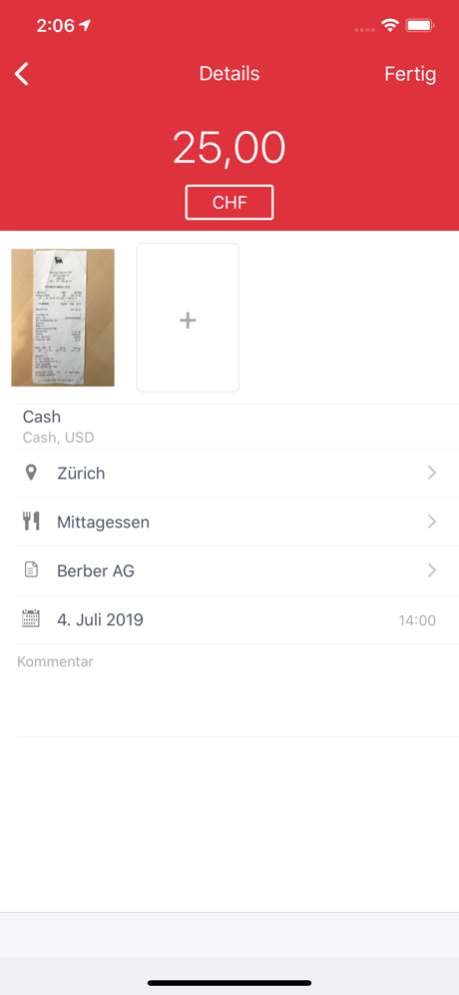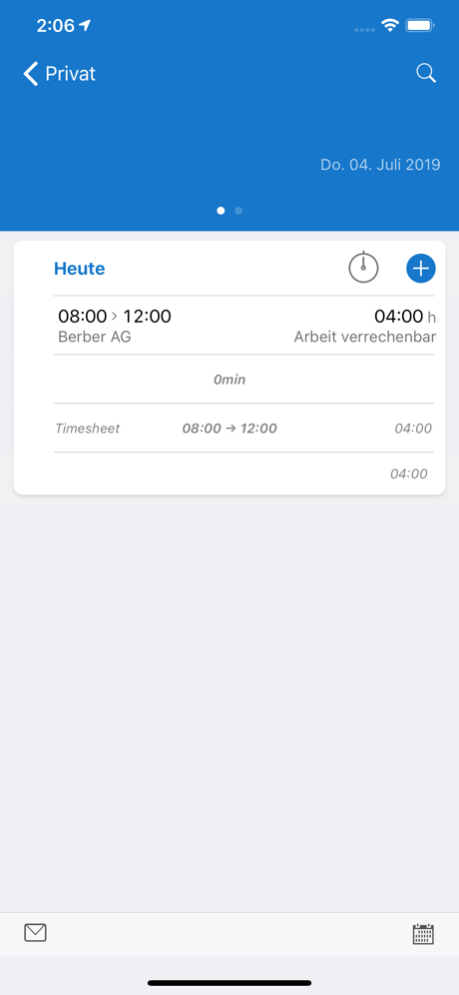AbaCliK 2 1.50
Continue to app
Free Version
Publisher Description
AbaCliK 2 is now available in a completely revised second version.
Special attention was paid to the simplified entry of data.
AbaCliK includes the following functions:
ENTER EXPENSES EFFICIENTLY:
Photograph your documents, add information and synchronize the expenses with the ERP software. Maintain a constant overview of your expenditures.
SIMPLE WORK TIME RECORDING:
Administrative tasks such as time recording must be efficient. If desired, AbaCliK records when an employee enters or exits the workplace. Manual entry is also supported.
QUICKER INVOICING THANKS TO MOBILE SERVICE ENTRY:
Enter services such as working hours or travel expenses when they are incurred. Assign these directly to customer or projects in the Abacus Business Software anywhere, anytime.
Employee Self Service: Personnel management of the future:
Employees can request and report absences such as holiday and sick days and independently modify and synchronize personal information. Send payroll settlements and wage statements to employees from anywhere using AbaCliK.
Oct 28, 2021
Version 1.50
- Bug fixes
About AbaCliK 2
AbaCliK 2 is a free app for iOS published in the Accounting & Finance list of apps, part of Business.
The company that develops AbaCliK 2 is ABACUS Research. The latest version released by its developer is 1.50.
To install AbaCliK 2 on your iOS device, just click the green Continue To App button above to start the installation process. The app is listed on our website since 2021-10-28 and was downloaded 0 times. We have already checked if the download link is safe, however for your own protection we recommend that you scan the downloaded app with your antivirus. Your antivirus may detect the AbaCliK 2 as malware if the download link is broken.
How to install AbaCliK 2 on your iOS device:
- Click on the Continue To App button on our website. This will redirect you to the App Store.
- Once the AbaCliK 2 is shown in the iTunes listing of your iOS device, you can start its download and installation. Tap on the GET button to the right of the app to start downloading it.
- If you are not logged-in the iOS appstore app, you'll be prompted for your your Apple ID and/or password.
- After AbaCliK 2 is downloaded, you'll see an INSTALL button to the right. Tap on it to start the actual installation of the iOS app.
- Once installation is finished you can tap on the OPEN button to start it. Its icon will also be added to your device home screen.